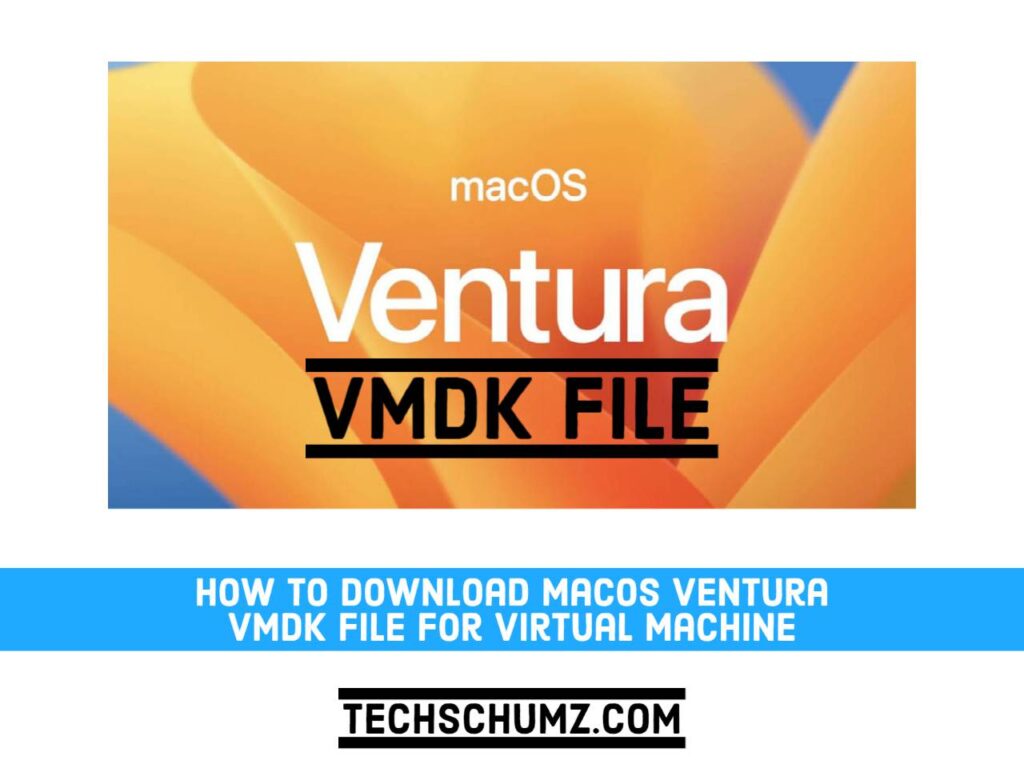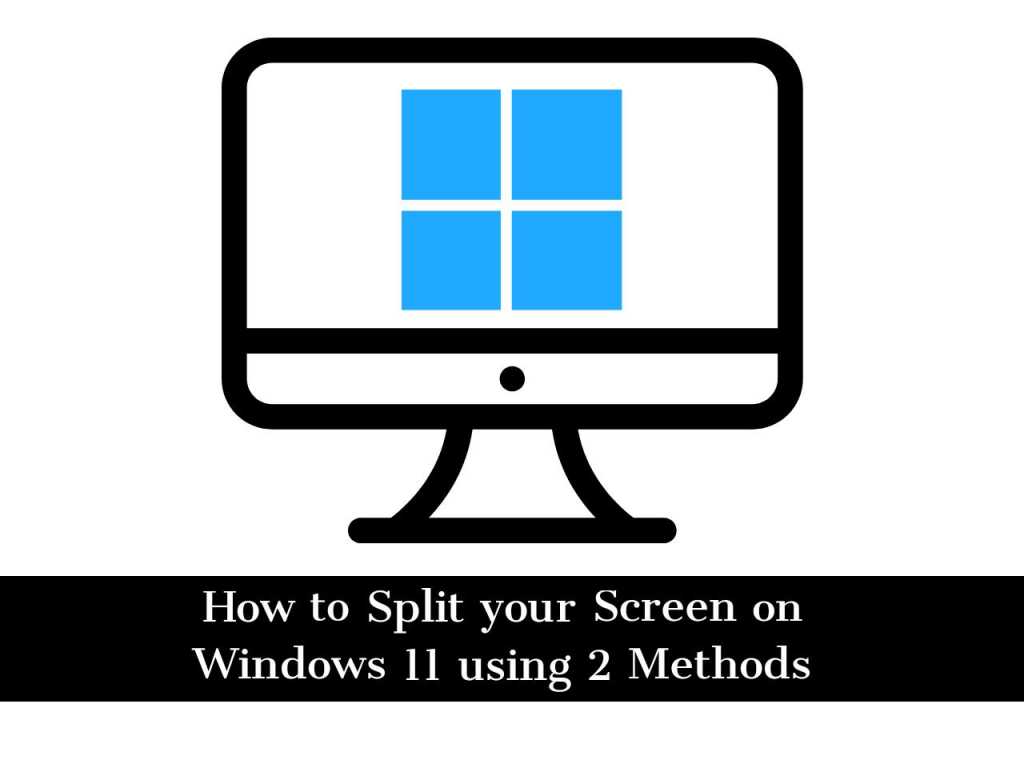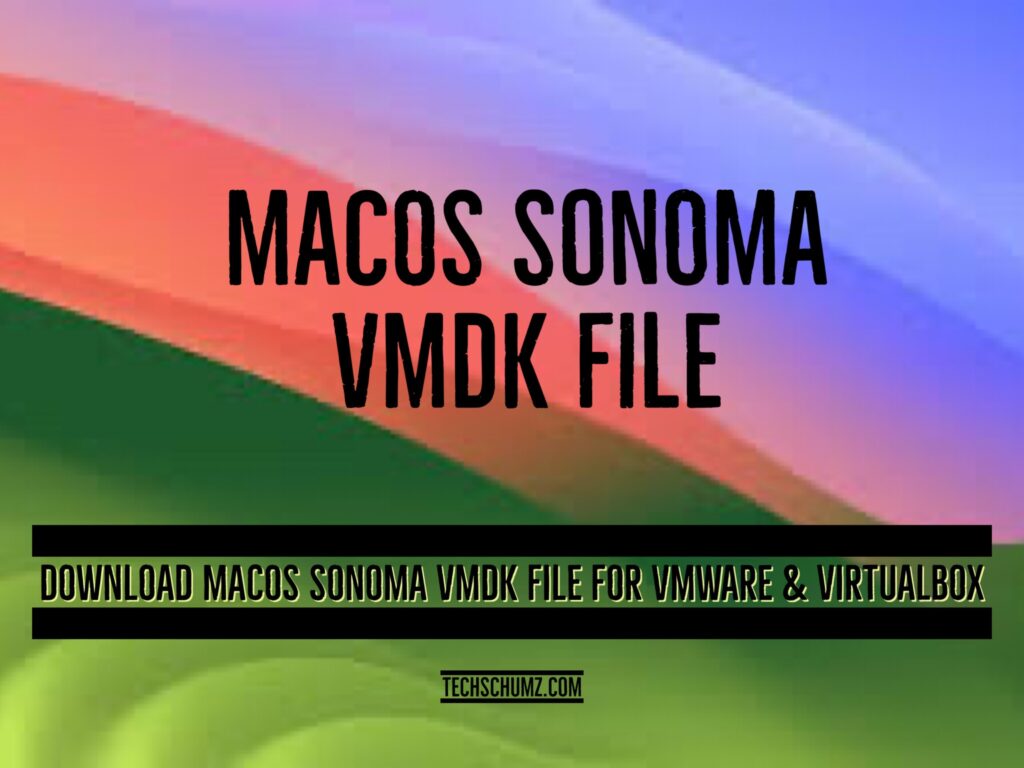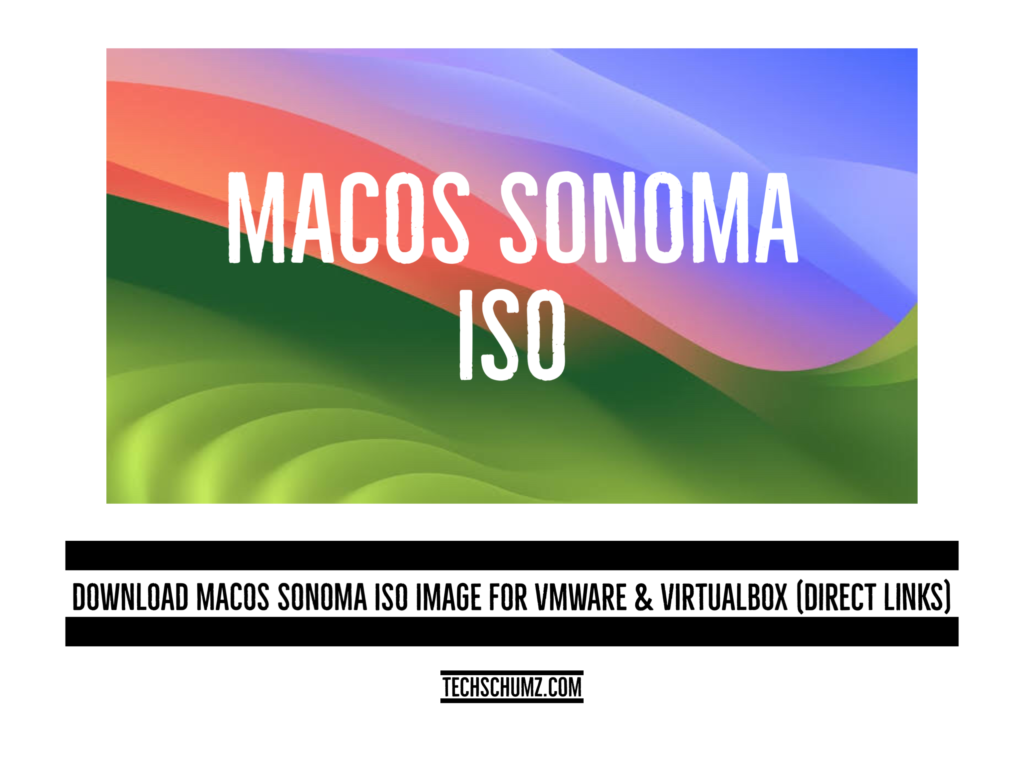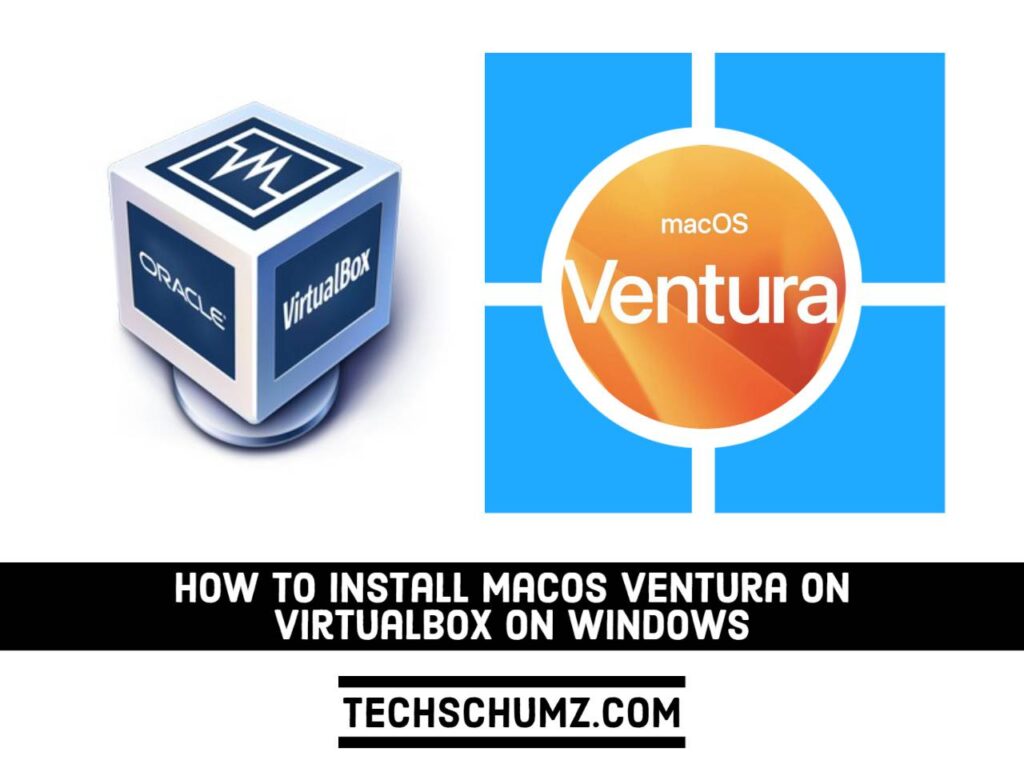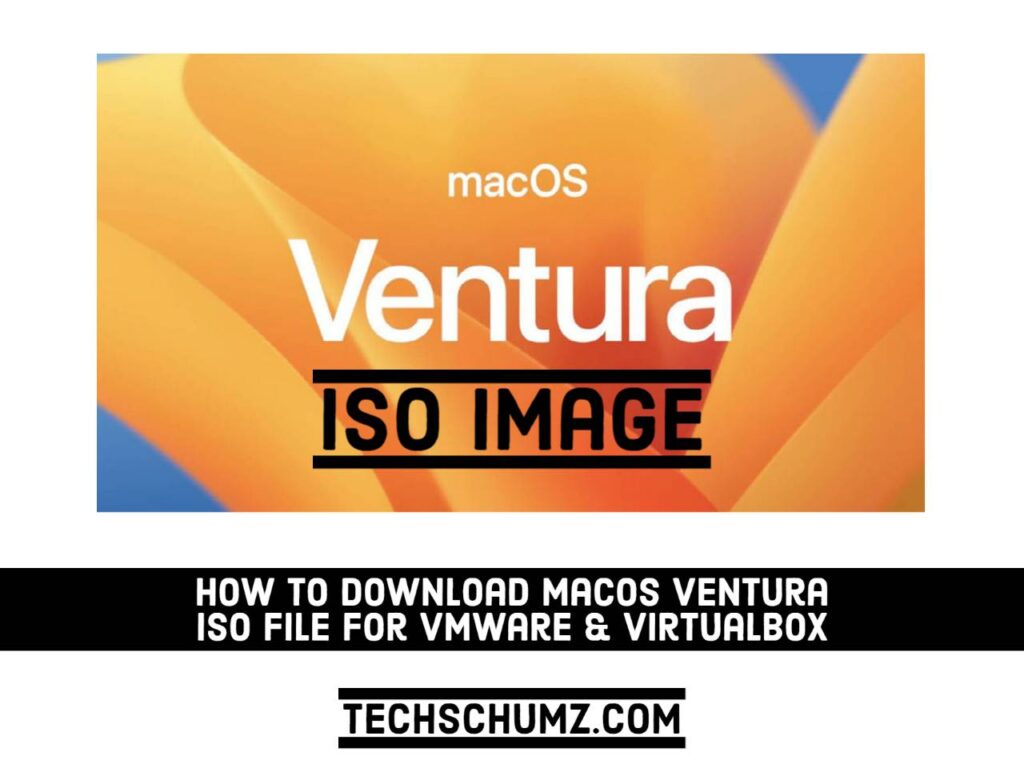How to Download macOS Ventura VMDK For Virtual Machines
Like an ISO image, a macOS Ventura VMDK file can also be used to run macOS Ventura on Virtualbox or VMware. The VMDK file is similar to the ISO file, but it comes pre-installed. In this guide, we will show you how to download macOS Ventura VMDK file for virtual machines (VirtualBox & VMware). Apple has […]
How to Download macOS Ventura VMDK For Virtual Machines Read More »