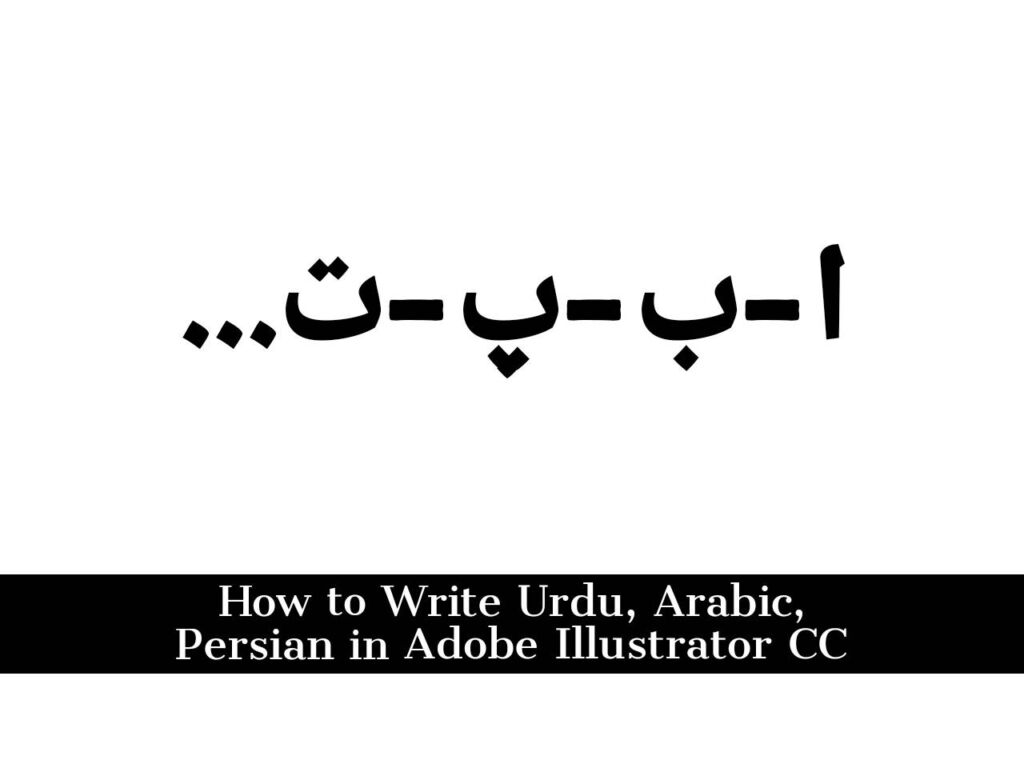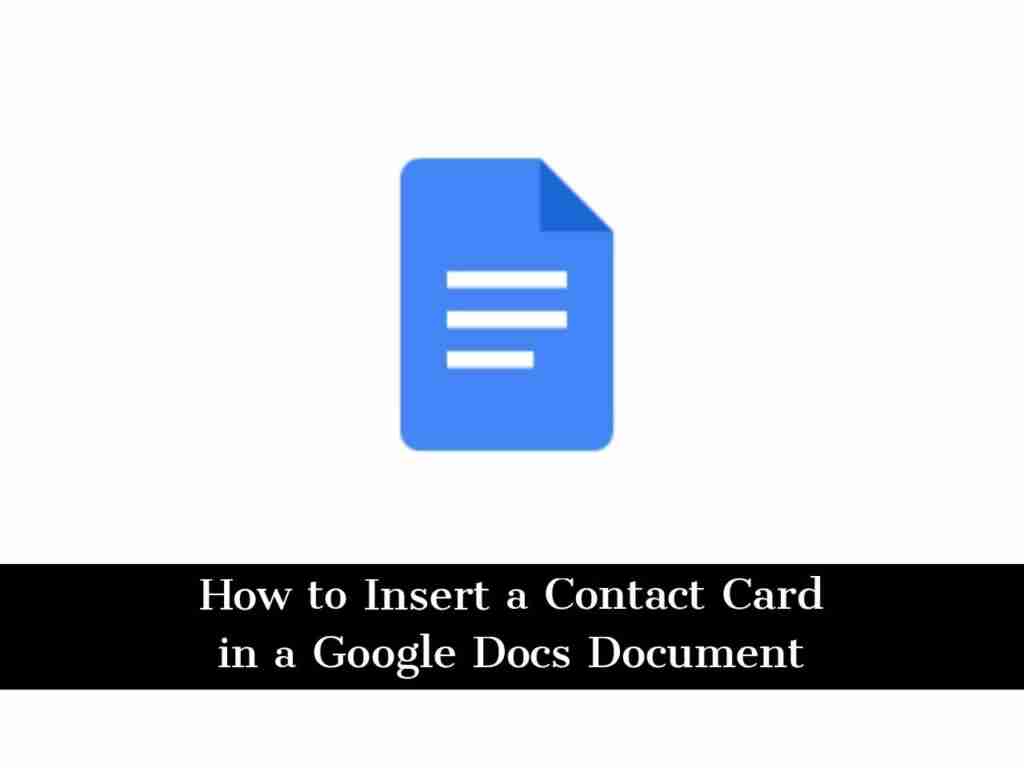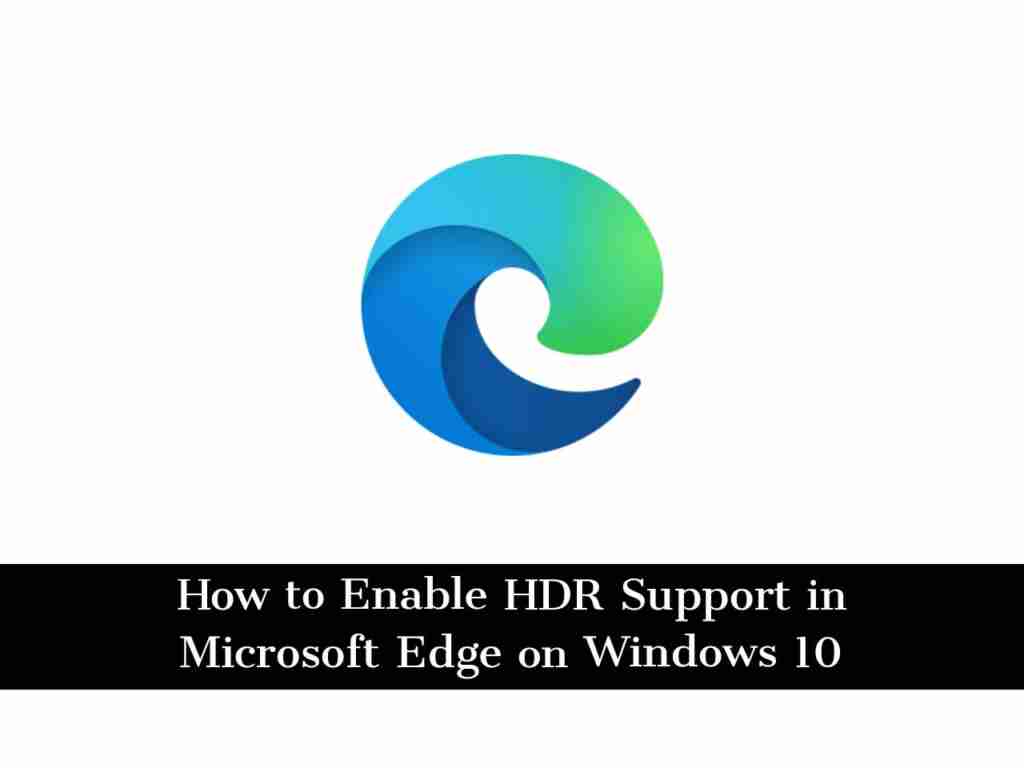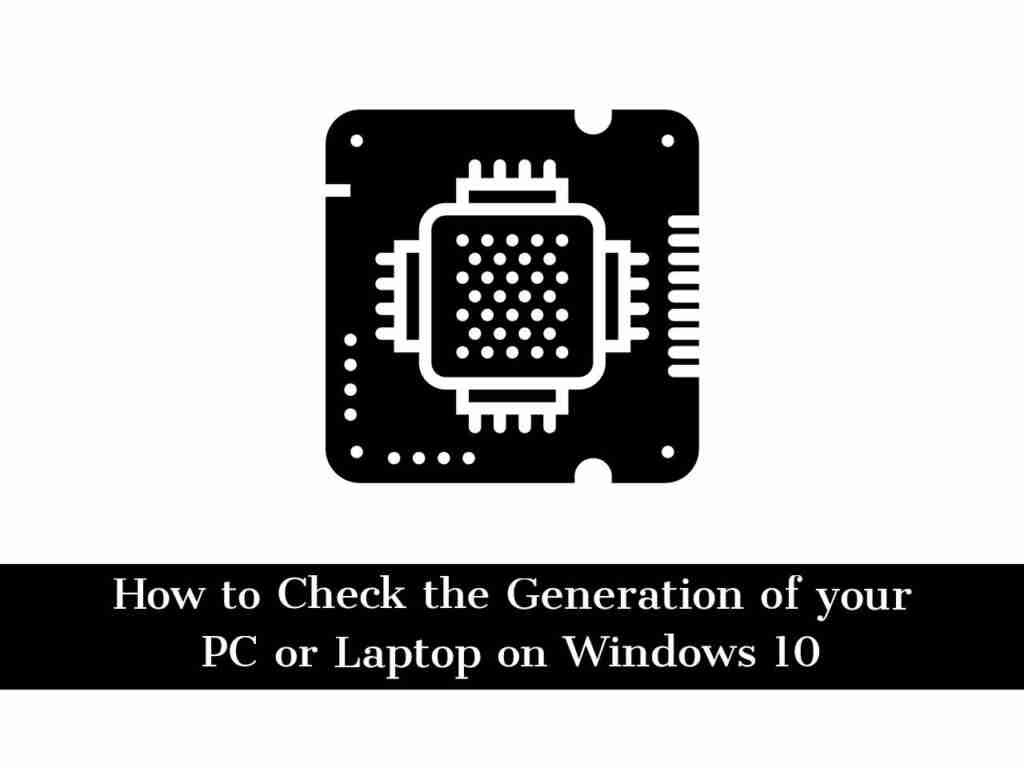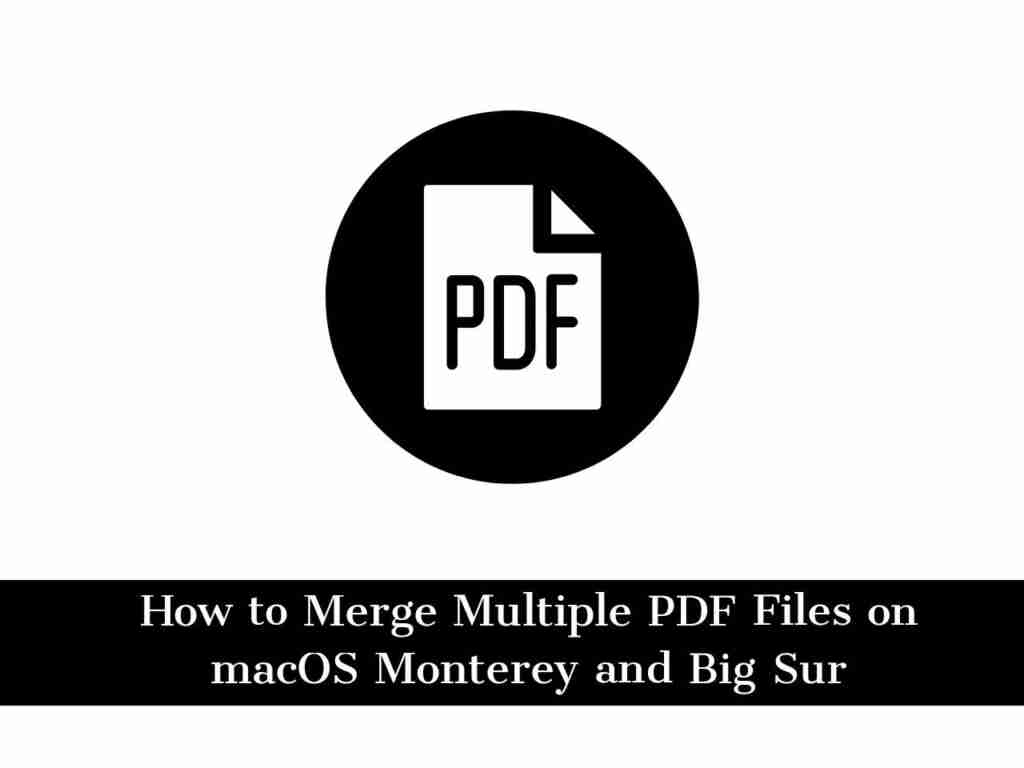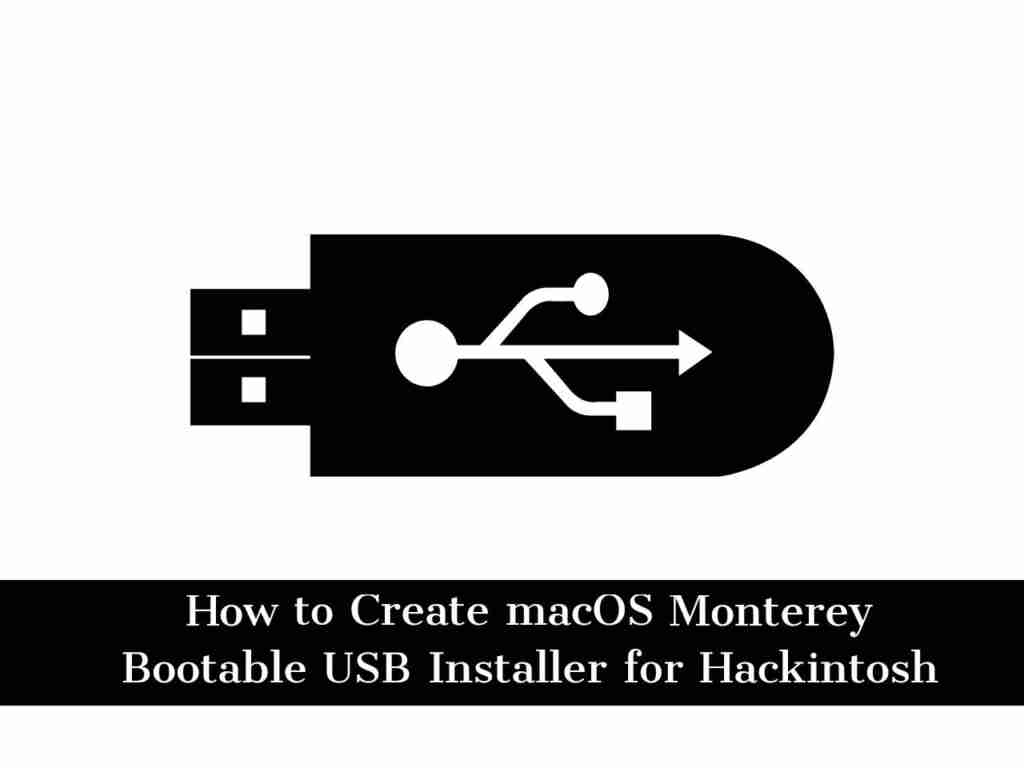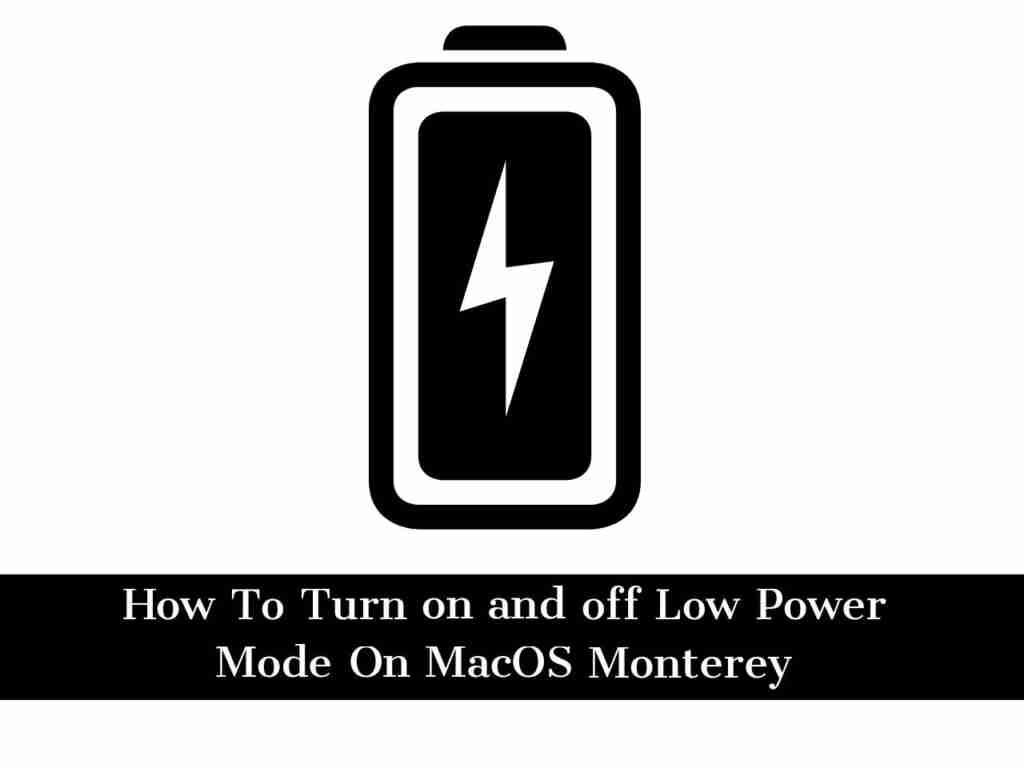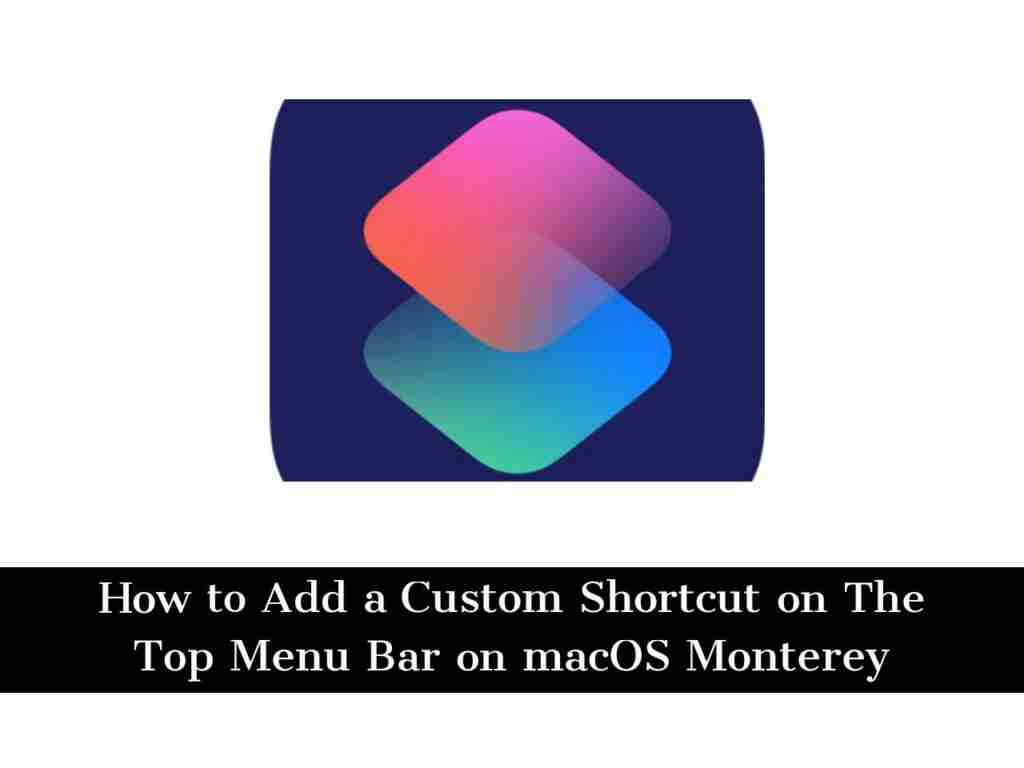How to Write in Urdu Arabic and Persian in Adobe Illustrator CC (2021/20/19, etc)
In this article, I am going to guide you on How to write in Urdu Arabic and Persian in Adobe Illustrator CC 2021, 2020, 2019, etc. Most people are facing problems especially in the Middle East and South Asian countries because their language is changed and they don’t know how to write Urdu, Arabic, or Persian […]
How to Write in Urdu Arabic and Persian in Adobe Illustrator CC (2021/20/19, etc) Read More »