This Techschumz article will discuss how to turn yourself into WhatsApp stickers 2022 via third-party apps.
Sticker functionalities are included in WhatsApp, allowing users to send any sticker to their contacts. In the past, WhatsApp only came with a single sticker set. Even so, the in-app shop now lets WhatsApp users download more stickers so that they may choose from a wider variety of options, including animated or personalized ones.
Even though you have access to a plethora of third-party sticker apps, there may be occasions when you’d rather make your own, such as for highly customized stickers featuring your character. However, you may require the assistance of some third-party programs like Background Eraser and Personal sticker for WhatsApp to build your WhatsApp sticker, so keep reading to find out how to create your sticker without the background and to obtain a sticker from Google.
Turn yourself into WhatsApp stickers on iPhone and Android
To make WhatsApp stickers with your photos, here are the steps you need to do.
Step 1. To start, download the “Background Eraser” app from the Google Play Store on your device
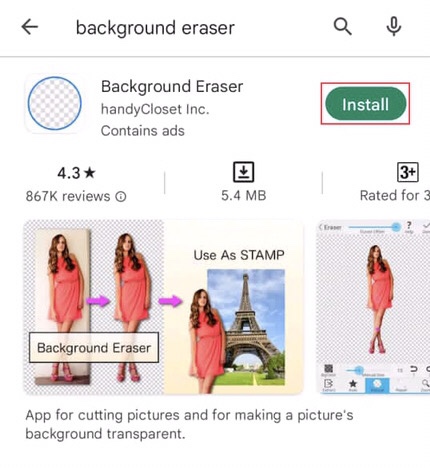
Step 2. After the installation, open the app, then tap on the “Move To Settings” to permit the app access to the storage of your device.
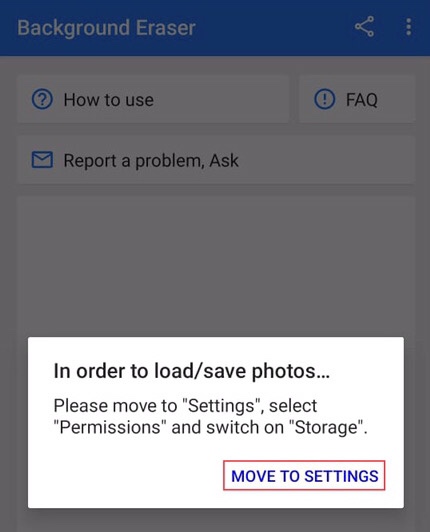
Step 3. Now tap on the “Permissions.”
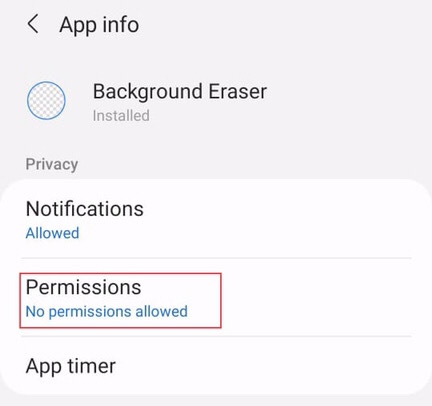
Step 4. Tap on the “Files and media” to grant access.
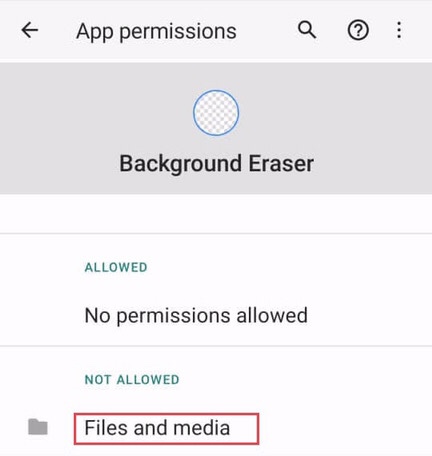
Step 5. Now tap on the “Allow access to media only” to permit the app access to files on your device.
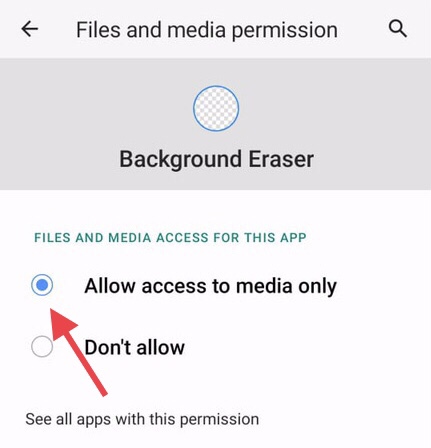
Step 6. Having finished the app’s setup, you can now load a photo and remove the background by tapping the “Load a photo” button.
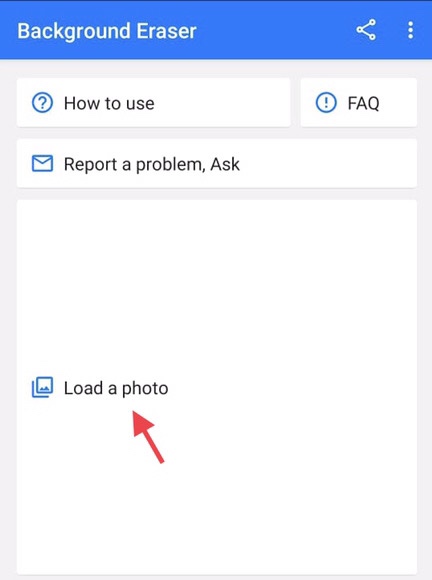
Step 7. Next, choose an “Image” for your WhatsApp sticker from the Gallery, your files, or any other app you like.
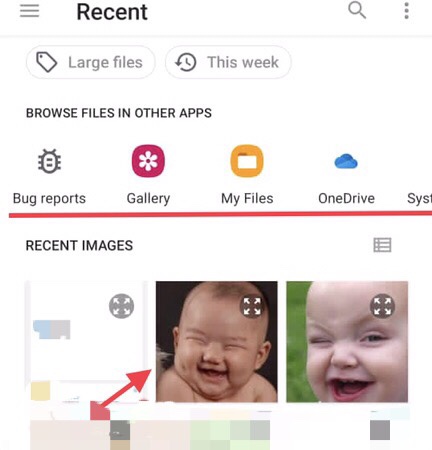
Step 8. Now “Crop” the photo as you want to; tap on the “Done” button in the right corner.
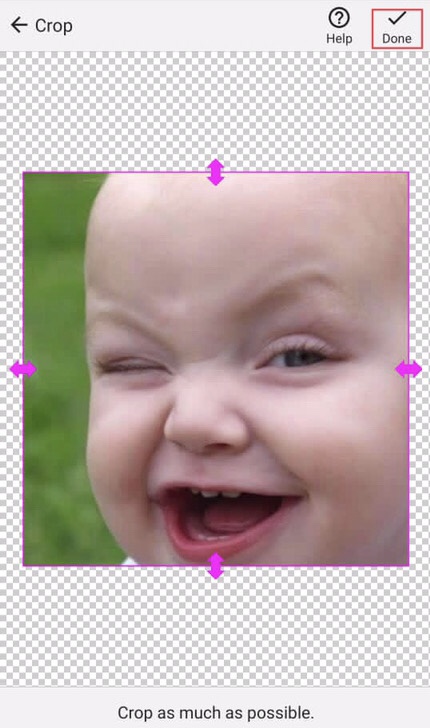
Step 9. Now use the eraser to remove the “Background” of the photo.
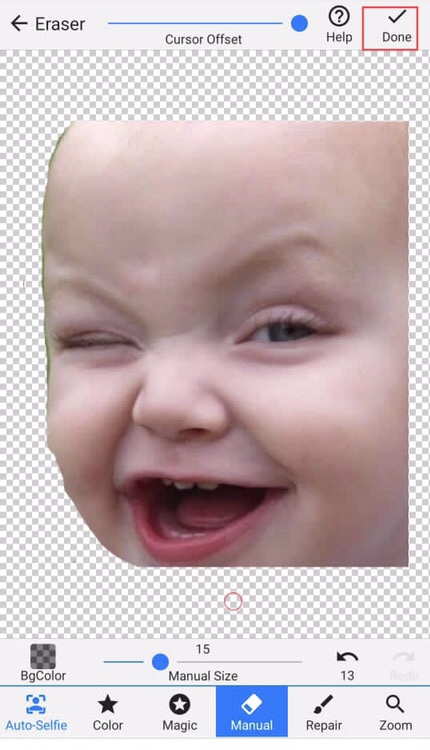
Step 10. Now, hide the edges and tap to “Save” the picture.
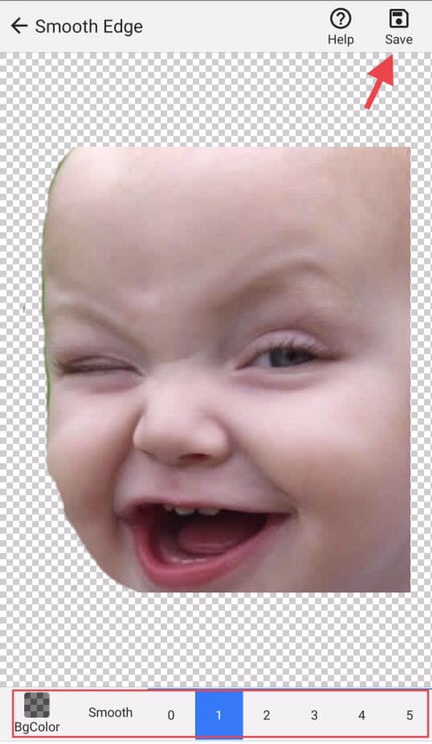
Step 11. Then tap on the “Finish” button on the right corner of the screen.
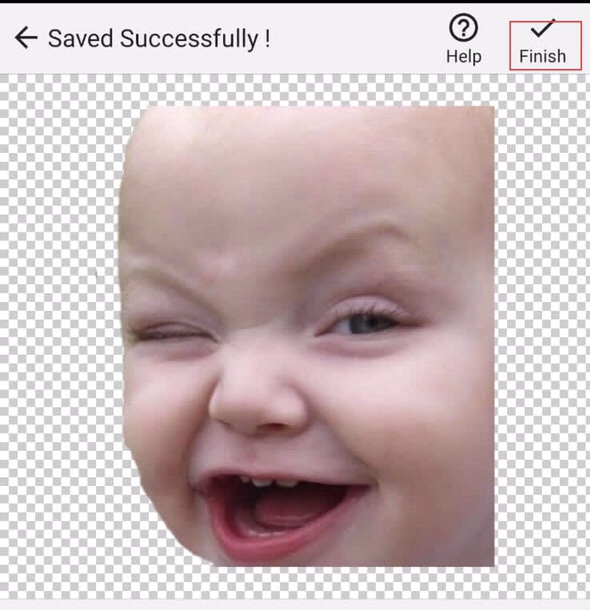
Step 12. Finally, you have removed the background of the picture you would create a sticker with. Then you need to download the “Personal sticker for WhatsApp” app to add the made sticker by “Background Eraser” to WhatsApp.
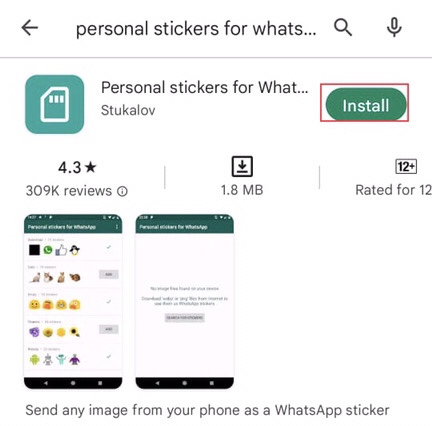
Step 13. To set up the app, permit it to access the media and files by tapping on the “Allow” option.
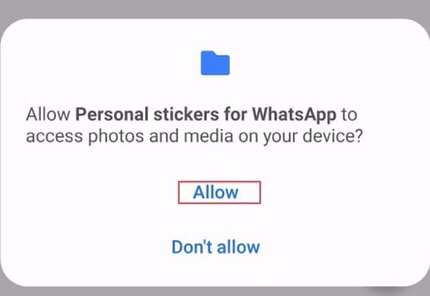
Step 14. Now you see the picture you have removed, and the background is available as a sticker. Then tap on “ADD TO WHATSAPP.”
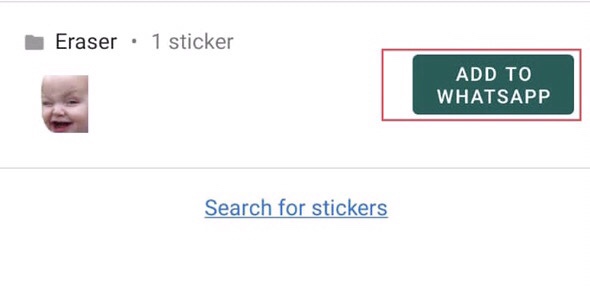
Step 15. Now the app requires permission from you whether you would like to add an eraser to WhatsApp. If yes, tap on the “Add” option. If not, tap “Cancel.”
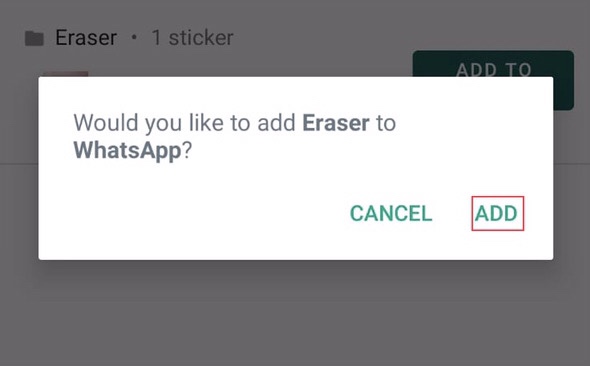
Step 16. To add the sticker to the WhatsApp sticker list, choose the “WhatsApp” app.
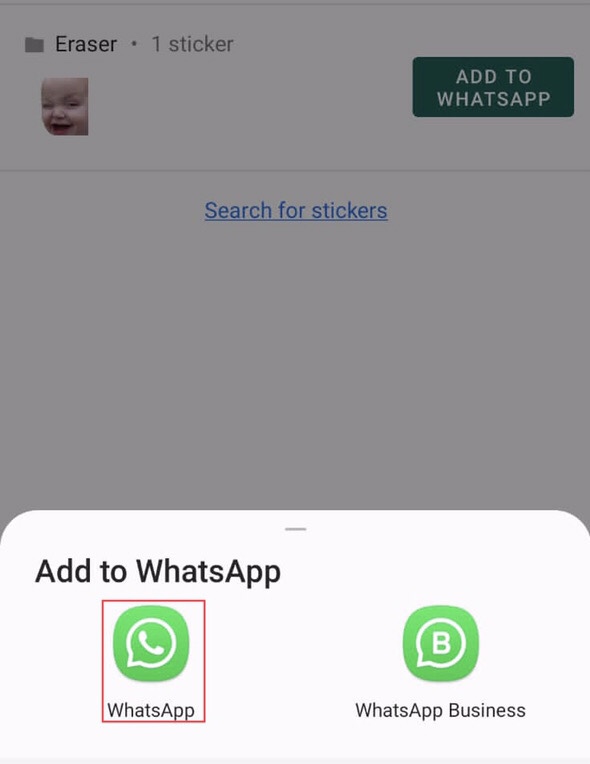
It’s ready to use now, so open up WhatsApp and head to the “Emoji” section to find your newly-made sticker.
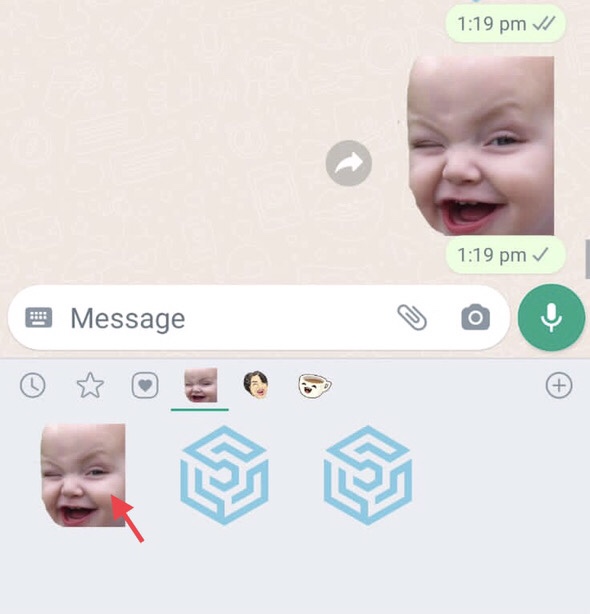
Final words
Stickers are a great way to convey your emotions and the message you want to say, and you should incorporate the stickers with your character so, through this article, you have learned how to turn yourself into WhatsApp stickers 2022; we welcome your feedback and inquiries in the space provided below.
