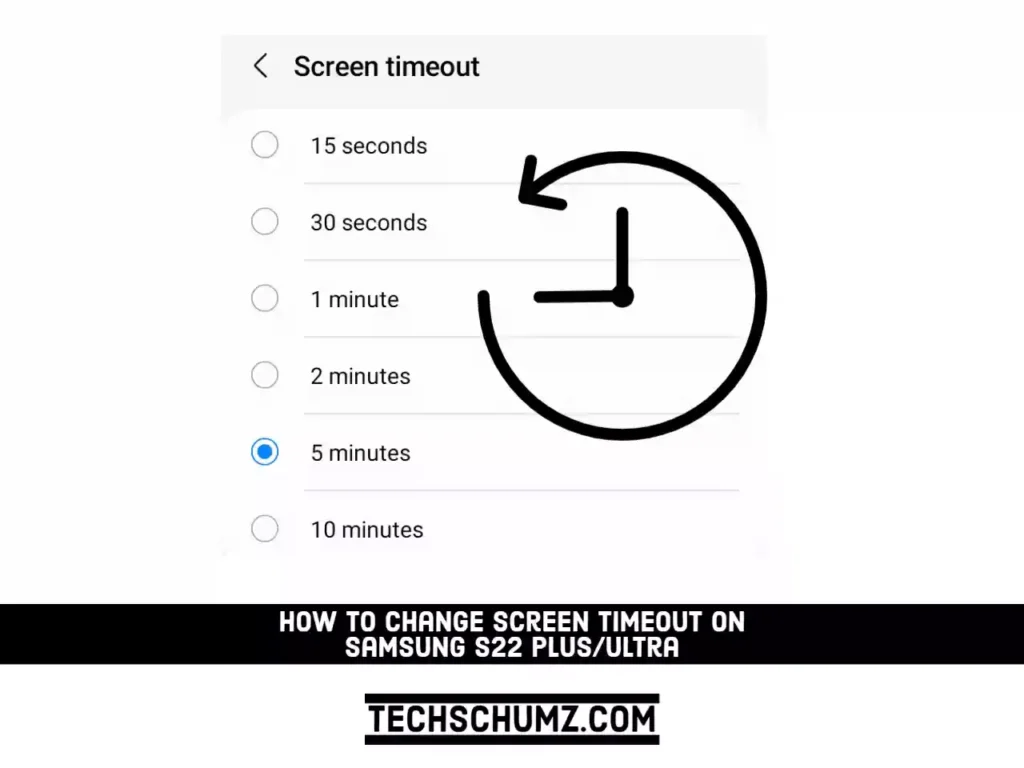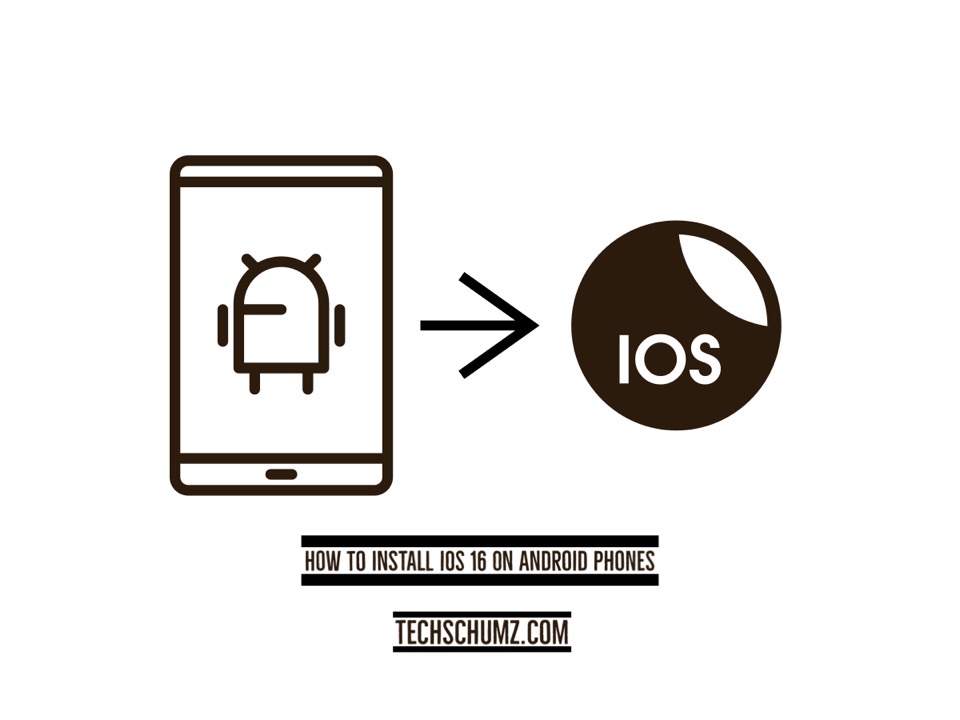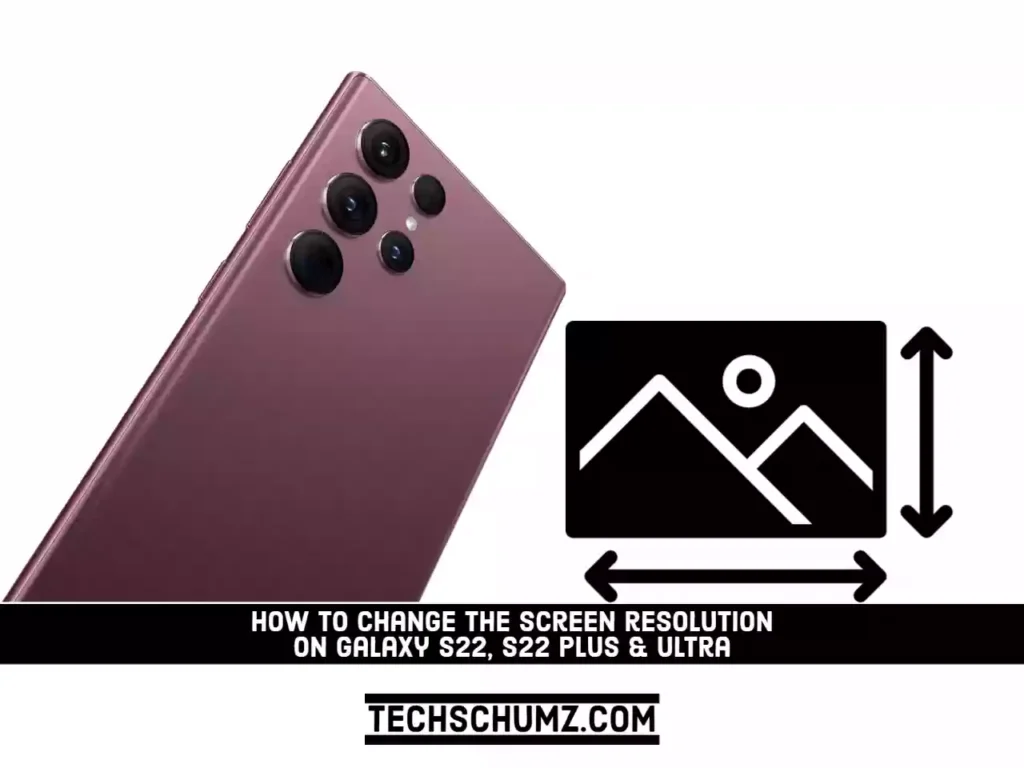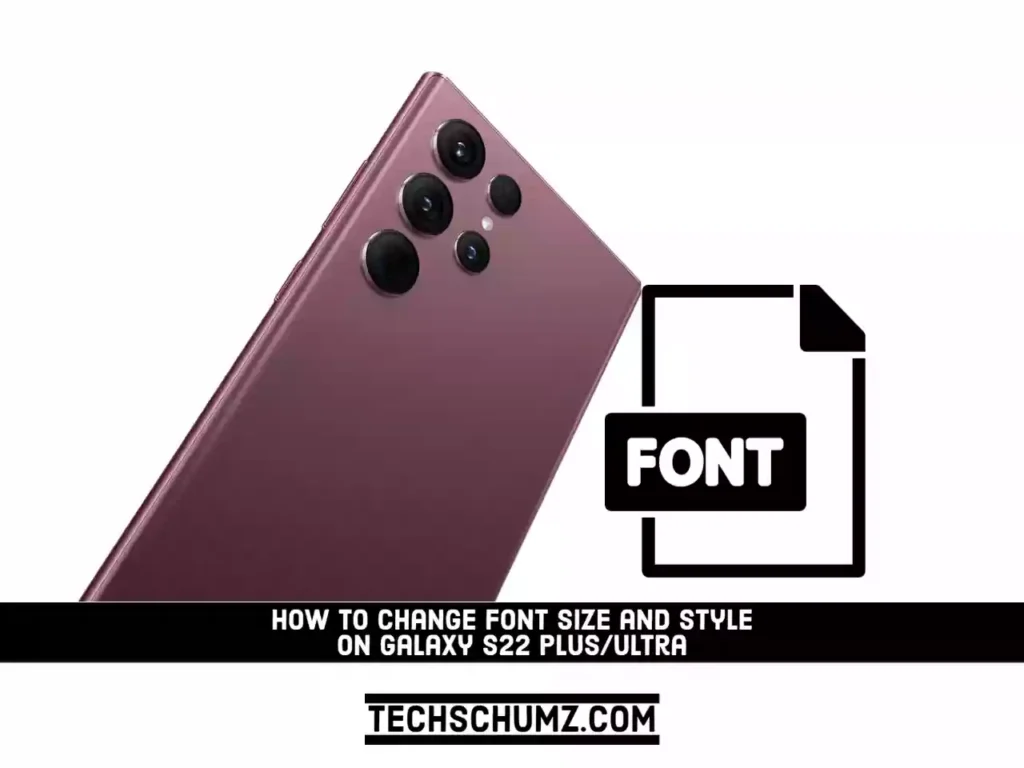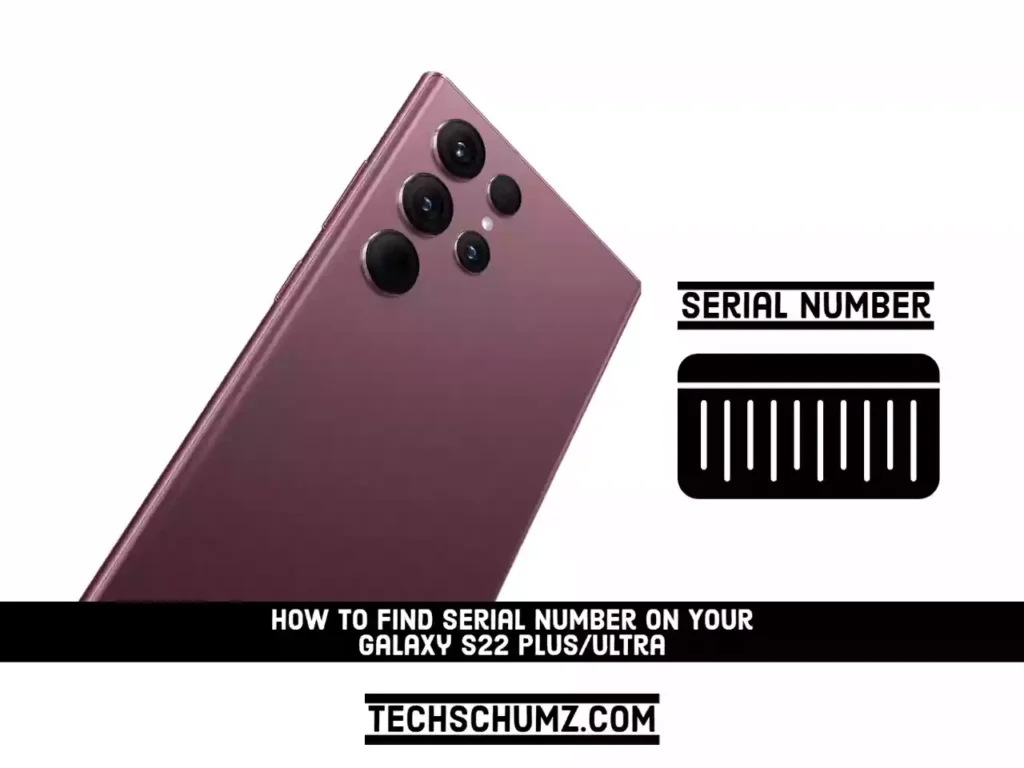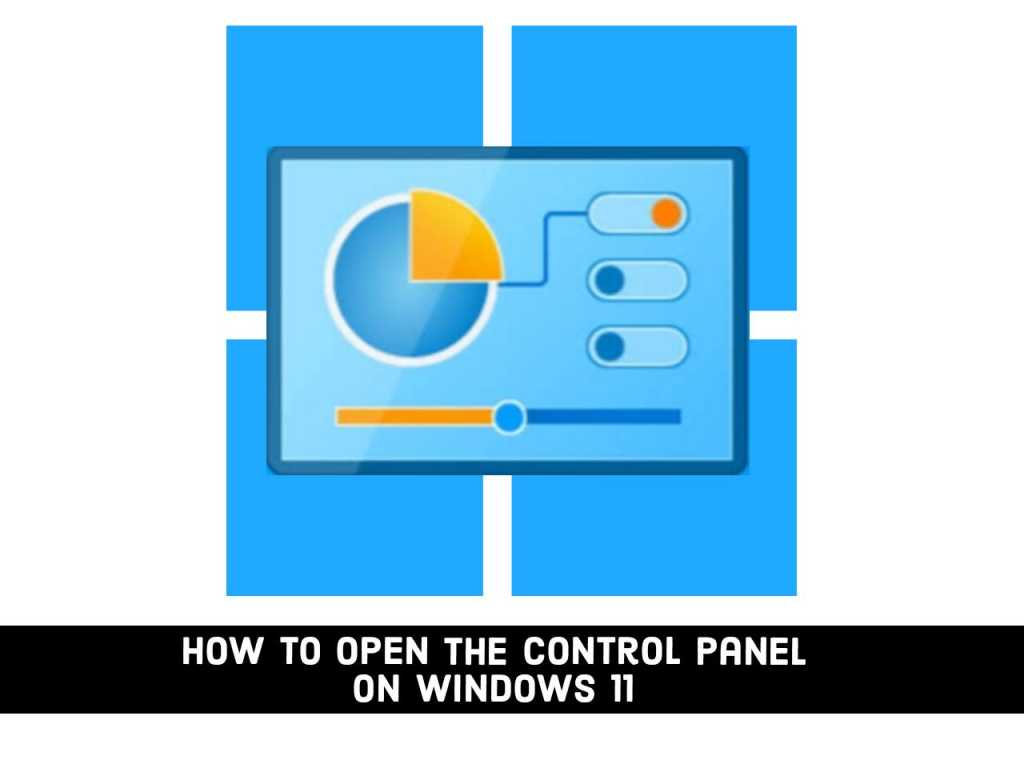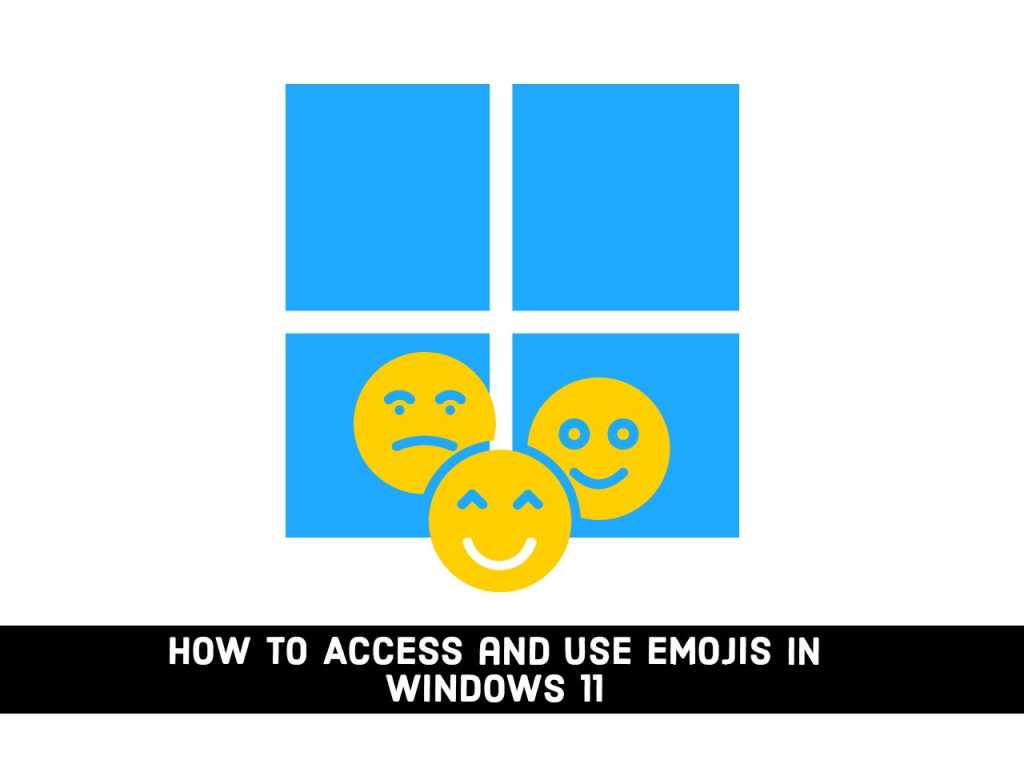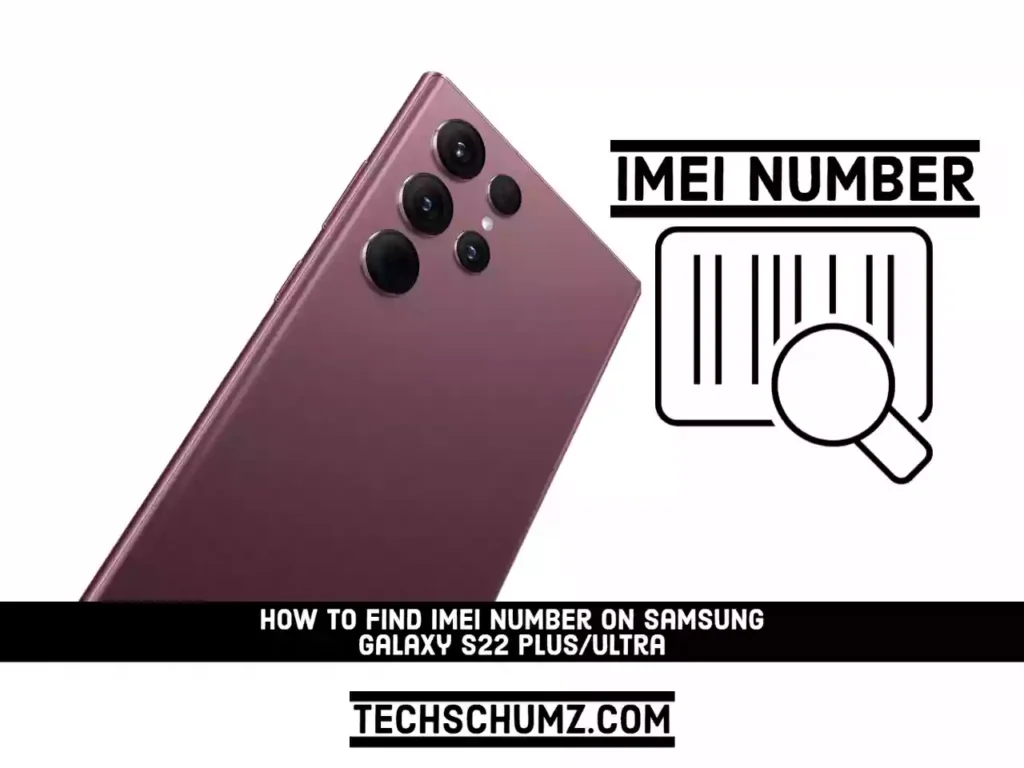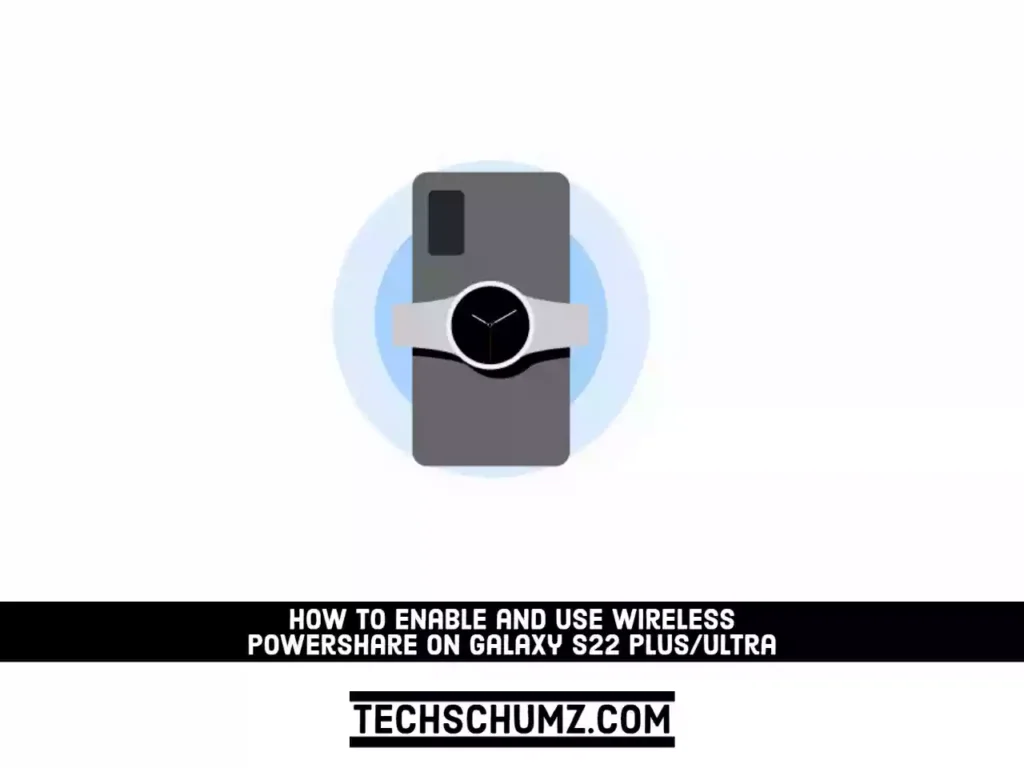How to Change Screen Timeout on Samsung S22 Plus/Ultra
How many times have you tried to read something on your Galaxy S22 Plus/Ultra phone and the screen went black? Screen timeout is a phone setting that turns off the display automatically to save battery life. The default setting is 30 seconds, but you can change the Screen Timeout option to keep your phone screen […]
How to Change Screen Timeout on Samsung S22 Plus/Ultra Read More »