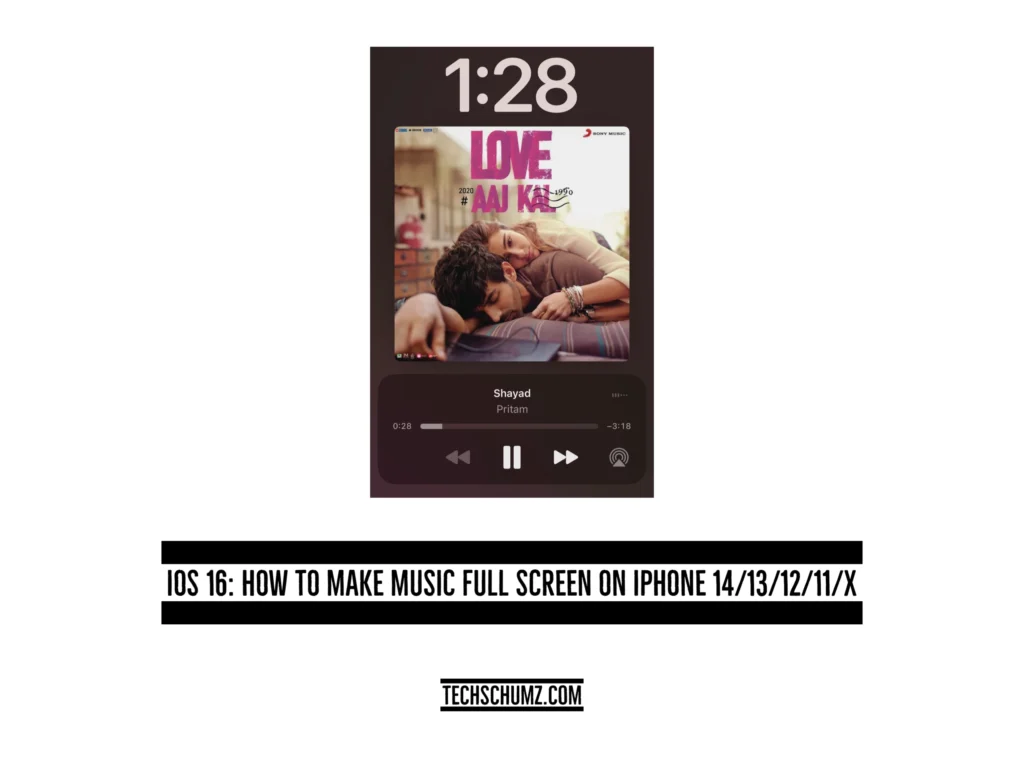This Tecschumz tutorial will show you how to get the full-screen music lock screen on all iPhone models in the iOS 16 version.
With the iOS release, Apple has added more features for the iPhone lock screen than ever before, which include adding wallpapers to the lock screen and customizing it the way you want, which includes having many themes including weather, moon, and emoji wallpaper effects for the lock screen. In addition, Apple added the full music screen for the iPhone lock screen, which was removed by Apple on iOS 10.
The full-screen music player on iOS 16 is an impressive addition. On iOS 15 and earlier iPhones, when you were playing music from any music player, the widget would appear on your lock screen with a miniature version of the album cover and convenient control options like “pausing the music, resuming playback, and skipping tracks.” However, the full-screen music player in iOS 16 is an impressive addition because it allows you to display a full-screen music player—with the album cover enlarged and centered—on the lock screen, with a secondary, smaller music player below it for controlling playback.
Table of Contents
Enable a full-screen music player on the iOS 16 lock screen
To get the full-screen music player on your iPhone lock screen, you need to follow the guidelines below.
Step 1. Open the “Music Player” and “Play” your favorite music you want to listen to.
Step 2. Then lock your “iPhone” and tap on the “Lock Screen” to switch it on.
Step 3. After that, tap on “Album Profile” at the bottom of the lock screen.
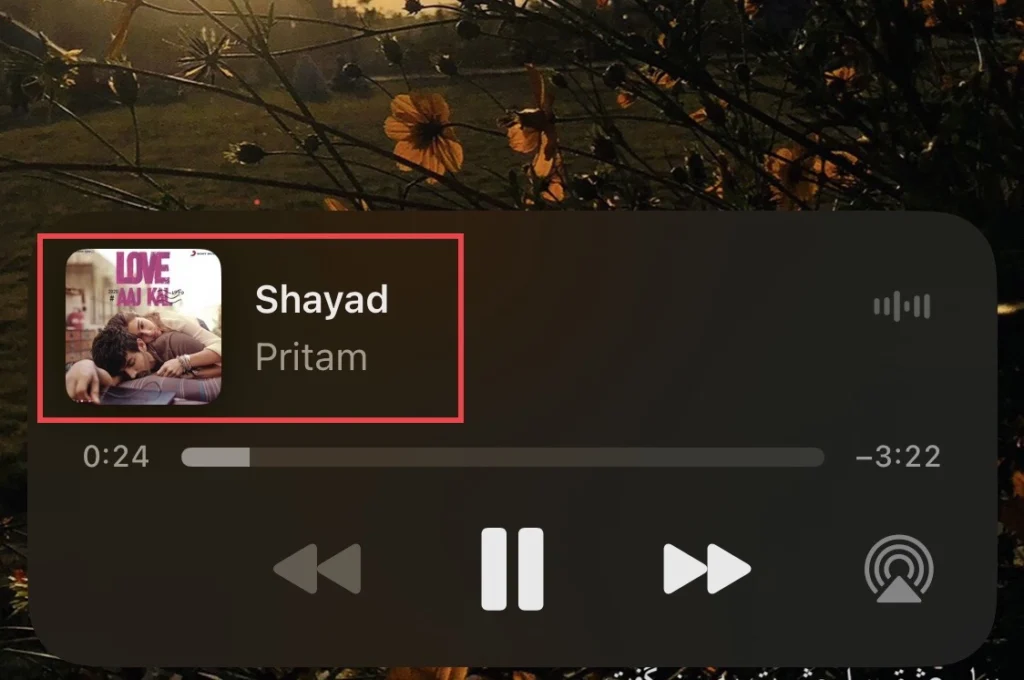
And there you go—now you have the music all over your iPhone lock screen.

Frequently Asked Questions
Final Words
iPhone users will appreciate and enjoy the full-screen music player feature. This article has shown you how to make music full-screen on any iPhone running iOS 16, and once enabled, it will be set as the default on your lock screen. Finally, please use the comments section below to share your thoughts and questions with us.
Read also:
How To Unlock iPhone 14 With Your Voice
How To Add & Setup Gmail In the Mail App iPhone 14/13/12/11/X